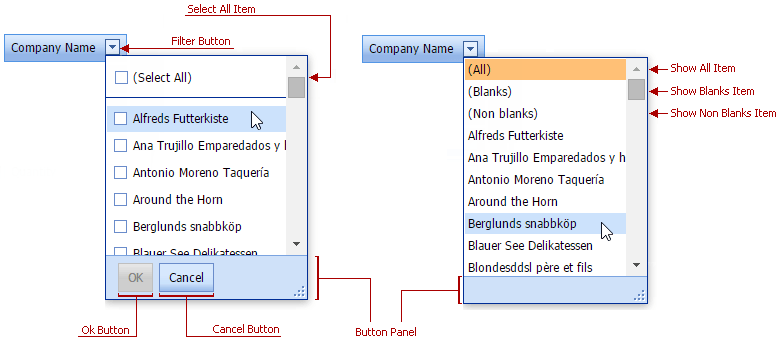Header Filter
Column headers can display Excel-style filter buttons. When an end user clicks a filter button in ASPxCardView, a Header Filter popup window that lists unique values within the column is invoked. This filter allows users to apply filter criteria against the column.
The Header Filter can operate in one of two modes: CheckedList or List. Use the GridDataColumnSettings.HeaderFilterMode property to specify the mode at the column level.