Client Chart Designer
This topic describes how to invoke and localize the Chart Designer.
The topic consists of the following sections.
The Client Chart Designer Overview
The Chart Designer is organized into three main areas (see the image below).
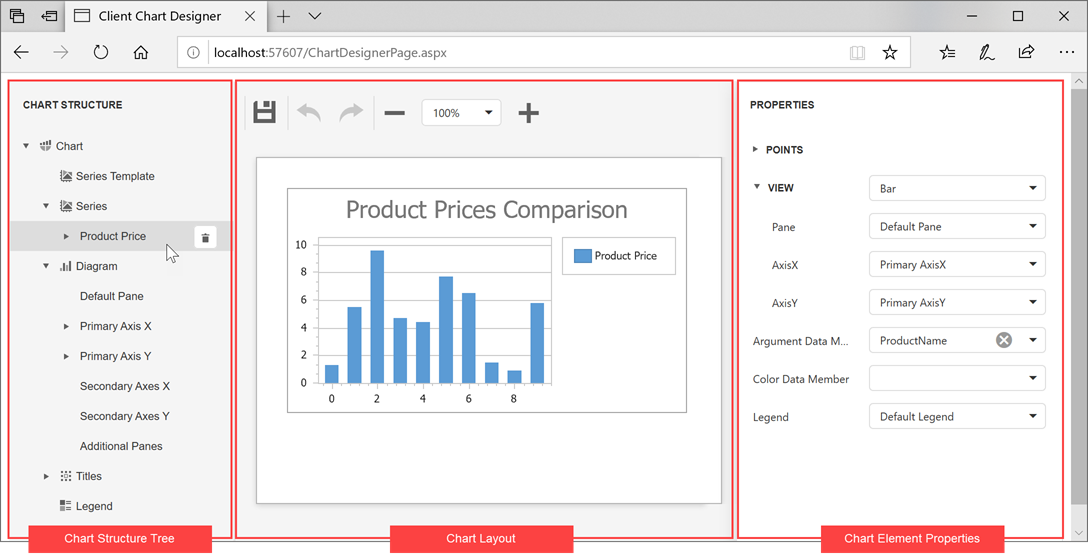
The Chart Structure Tree allows you to select chart elements and change the chart structure (add or delete elements). When you click an element, its settings will be displayed in the Chart Element Properties area.
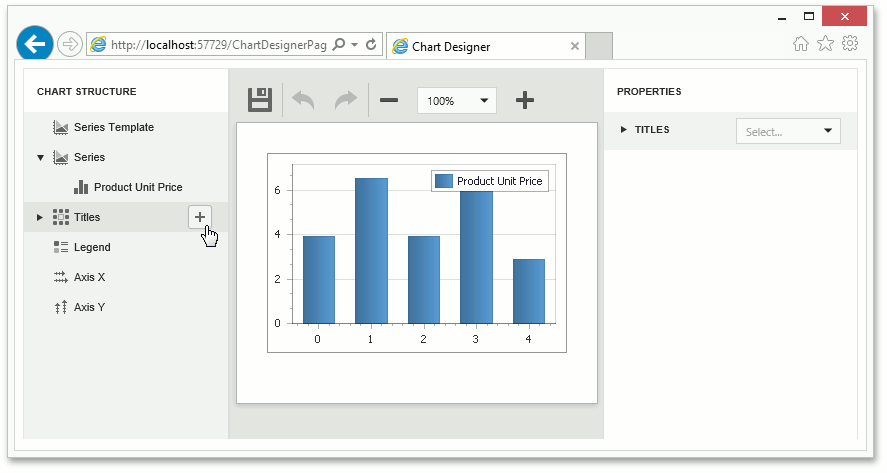
- The Chart Layout area allows you to see how the chart will be displayed.
The Chart Element Properties area allows you to customize a chart element’s commonly used properties.
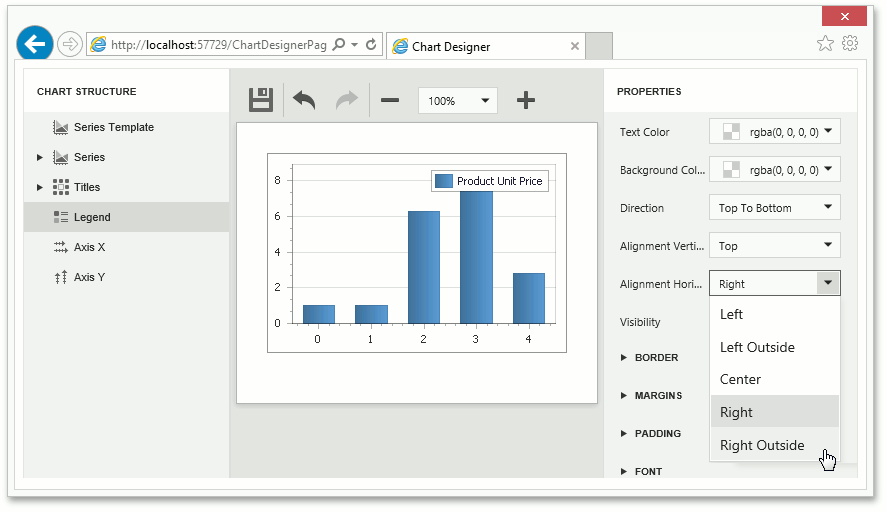
Invoke the Client Chart Designer
The Client Chart Designer is an instance of the ASPxChartDesigner class. To specify the chart control for which the Chart Designer is invoked, call the Designer’s ASPxChartDesigner.OpenChart method with a WebChartControl object as a parameter.
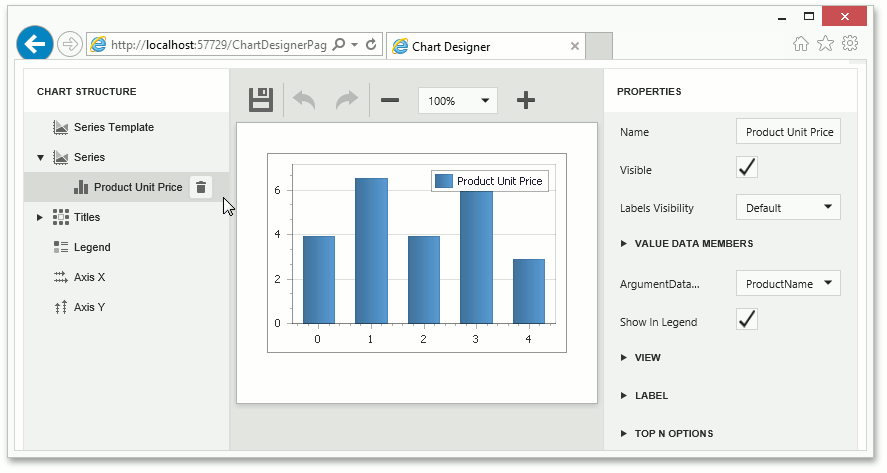
For a runtime example, refer to the following help topic: How to: Invoke the Client Chart Designer.