ASPxColorEdit Overview
- 2 minutes to read
The ASPxColorEdit control enables your end-users to visually select a color from a dropdown window containing a palette of colors. This control is useful when modifying colors for different elements on a page.
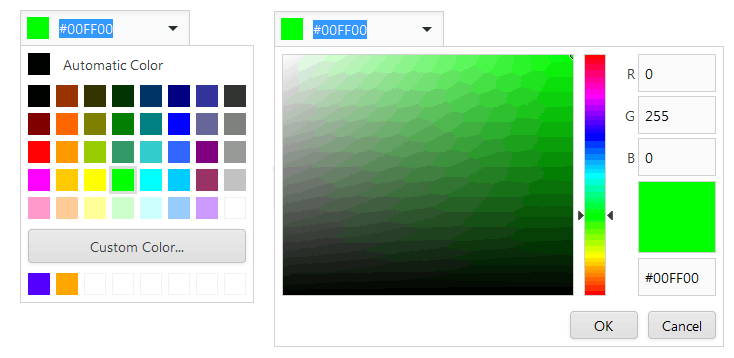
ASPxColorEdit offers the following features.
Easy Color Selection
The ASPxColorEdit editor allows end-users to enter a color with ease by selecting a color from the color palette in the editor’s dropdown window, or, if the AllowUserInput property value is set to true, by typing a color code directly into the editor’s text box using a longhand or shorthand hexadecimal notation (HEX) for RGB color values (e.g., “#F0F“, “#D8D8D8“) or RGB color format (e.g., “rgb(255,0,0)“). It is also possible to type HTML color names (e.g., “red“, “green“), which are then automatically converted to color codes.
Custom Color Picker
End-users can use an optional color picker to select a custom color. It is disabled by default. Set the ASPxColorEdit.EnableCustomColors property to true to display a custom color section in the editor’s drop-down window.
Color on Error
When an end-user inputs the wrong value (i.e., the wrong color code), it is possible to automatically select the previous valid color or a null value. This is defined by the ASPxColorEdit.ColorOnError property. Set it to Undo to automatically select the previous valid color, or set it to Null to select a null value.
Built-in Validation
The ASPxColorEdit provides rich validation checking capabilities. See the Validation topic to learn more.
Full-Featured Client-Side API
ASPxColorEdit provides a comprehensive client-side API. This API is implemented using JavaScript and is exposed via the ASPxClientColorEdit object. The ASPxClientColorEdit object serves as the client-side equivalent of the ASPxColorEdit control.
You can operate with editor values using the following methods.
Method Description ASPxClientColorEdit.ColorChanged Fires after the selected color has been changed within the color editor via end-user interaction. ASPxClientColorEdit.GetColor Returns the color editor’s value. ASPxClientColorEdit.SetColor Specifies the color value for the color editor.