ASPxRadioButtonList
- 2 minutes to read
The ASPxRadioButtonList editor is a radio button group that allows users to select a single item at a time.
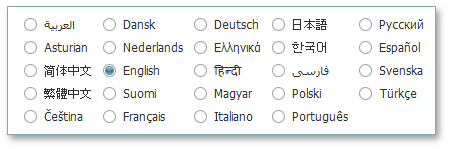
Main Features
Data Binding
ASPxRadioButtonList supports both data-bound and unbound modes. This means that you can bind the editor to a data source to generate content dynamically, or populate the control’s ASPxListEdit.Items collection manually.
Selection
You can do one of the following to determine the selected ASPxRadioButtonList item:
- iterate through list items and inspect an item’s ListEditItem.Selected property;
- use specific properties declared at the editor level (ASPxListEdit.SelectedItem, ASPxListEdit.SelectedIndex).
You can also use specific client methods (ASPxClientListEdit.GetSelectedItem/ASPxClientListEdit.SetSelectedItem, ASPxClientListEdit.GetSelectedIndex/ASPxClientListEdit.SetSelectedIndex) to manipulate a selected item on the client side.
Layout Customization
You can customize the ASPxRadioButtonList layout. For example, you can display check box items in multiple columns (ASPxCheckListBase.RepeatColumns), set the direction of items within the editor (horizontal or vertical - with the ASPxCheckListBase.RepeatDirection property), and specify whether items are aligned within a table or rendered without a table structure (ASPxCheckListBase.RepeatLayout).
Custom Item Images
The ASPxRadioButtonList editor allows you to specify images for its items. You can use the ASPxCheckListBase.ItemImage property to specify one image for all items within the control, or use an item’s ListEditItem.ImageUrl property to set a specific image for each item.