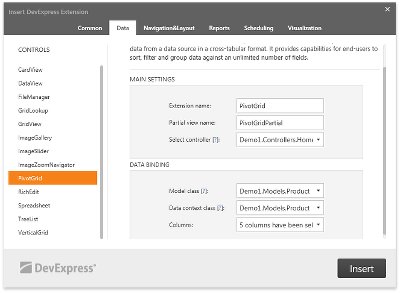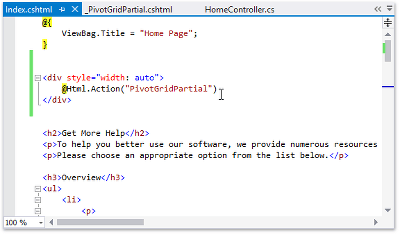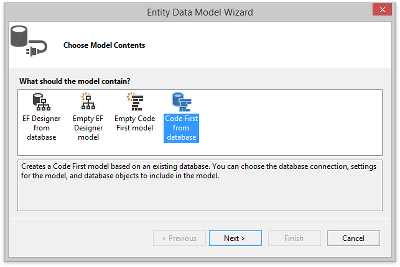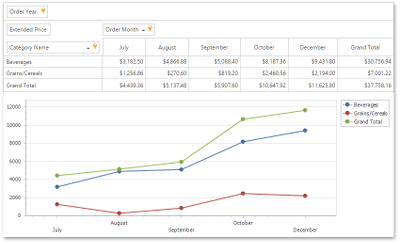Pivot Grid
- 2 minutes to read
The DevExpress Pivot Grid allows you to create a pivot table for multi-dimensional data analysis. Using the Pivot Grid, large amounts of data can be summarized and represented in a cross-tabular format that can be sorted, grouped and filtered. This section contain documentation about the PivotGrid extension.
Get Started with DevExpress ASP.NET MVC Pivot Grid
Create a first Pivot Grid and bind it to data using our video tutorial.
-
View all available demos related to the DevExpress Pivot Grid.
| Topics in this section demonstrate the PivotGrid basic functionality and provide you with step-by-step instructions on how to add the PivotGrid extension to your application. |
| This topic describes how to integrate the PivotGrid extension into ASP.NET MVC applications when creating a new web project or modifying an existing project. |
| Topics in this section describe how to supply the MVC PivotGrid with data. |
| This topic lists features that are unique to PivotGrid. To learn about features that are common to all extensions in our MVC library, refer to the MVC Main Features topic. |
Miscellaneous | |
To get more information about PivotGrid, see the following sections. | |