Templates
ASPxTabControl and ASPxPageControl support template technology, allowing you to completely customize the tab header appearance. The look of the tabs can be completely modified by creating a specific template, defining how an element will be rendered by a client browser.
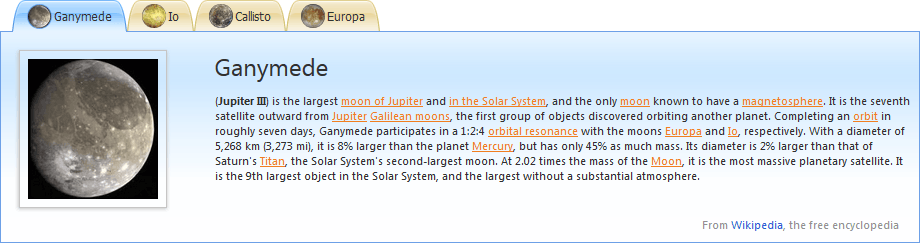
The controls allow you to create templates for active and inactive tabs. You can apply templates for all tabs within a control (using control level templates) or for a particular tab (using tab level templates). Note that templates created at a tab level override control level templates.
The table below lists the members used to create templates within ASPxTabControl.
| Tab level templates | Control level templates | |
|---|---|---|
| Active tab content templates | Tab.ActiveTabTemplate | ASPxTabControl.ActiveTabTemplate |
| Inactive tab content templates | Tab.TabTemplate | ASPxTabControl.TabTemplate |
| Active tab text templates | Tab.ActiveTabTextTemplate | ASPxTabControlBase.ActiveTabTextTemplate |
| Inactive tab text templates | Tab.TabTextTemplate | ASPxTabControlBase.TabTextTemplate |
The table below lists the members used to create templates within ASPxPageControl.
| Tab level templates | Control level templates | |
|---|---|---|
| Active tab content templates | TabPage.ActiveTabTemplate | ASPxPageControl.ActiveTabTemplate |
| Inactive tab content templates | TabPage.TabTextTemplate | ASPxPageControl.TabTextTemplate |
| Active tab content templates | TabPage.ActiveTabTextTemplate | ASPxPageControl.ActiveTabTextTemplate |
| Inactive tab content templates | TabPage.TabTemplate | ASPxPageControl.TabTemplate |
Additionally you can create templates for the space before tabs (ASPxTabControlBase.SpaceBeforeTabsTemplate) and the space after tabs (ASPxTabControlBase.SpaceAfterTabsTemplate).