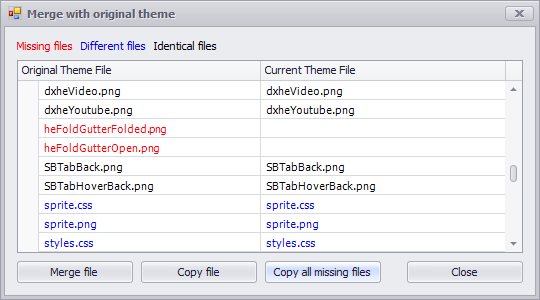How to Update a Custom Theme From an Older Version to a Newer One
When you open an older custom theme version in the Theme Builder, the following message appears allowing you to update references in the theme’s skin files.
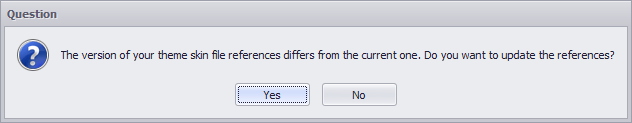
To update theme content with the current original theme, click Update With Original Theme on the File menu.
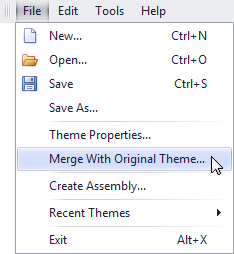
The opened window lists current and original theme files. Files that are different and those that are missed are highlighted. You can use the window buttons to merge the different files and to add missed files to your theme.