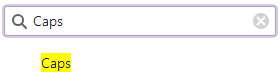DxTreeView.FilterMode Property
Specifies how the component displays filtered nodes.
Namespace: DevExpress.Blazor
Assembly: DevExpress.Blazor.v23.2.dll
NuGet Package: DevExpress.Blazor
Declaration
[DefaultValue(NavigationFilterMode.ParentBranch)]
[Parameter]
public NavigationFilterMode FilterMode { get; set; }Property Value
| Type | Default | Description |
|---|---|---|
| NavigationFilterMode | ParentBranch | A NavigationFilterMode enumeration value. |
Available values:
| Name | Description |
|---|---|
| Nodes | The component displays only nodes that meet the filter criteria. A node at the hierarchy’s highest level that meets the filter criteria becomes the root node. The node’s child nodes that meet the filter criteria move to the upper hierarchy levels. |
| ParentBranch | The component displays a node that meets the filter criteria and all its parent nodes, even if they do not meet the criteria. |
| EntireBranch | The component displays a node that meets the filter criteria and all its parent and child nodes, even if they do not meet the criteria. |
Remarks
Use the FilterMode property to specify how the component displays filtered nodes. The example below sets the property value to ParentBranch:
<DxTreeView ShowFilterPanel="true"
FilterMode="NavigationFilterMode.ParentBranch">
@* ... *@
</DxTreeView>
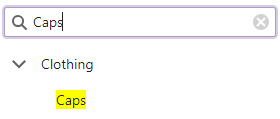
In the following example, the FilterMode property value is set to EntireBranch:
<DxTreeView ShowFilterPanel="true"
FilterMode="NavigationFilterMode.EntireBranch">
@* ... *@
</DxTreeView>
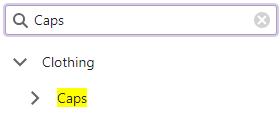
The code below sets the Nodes property value:
<DxTreeView ShowFilterPanel="true"
FilterMode="NavigationFilterMode.Nodes">
@* ... *@
</DxTreeView>